Data Analyst Course
Practical projects • Interview prep • Lifetime access
Time left to enroll — 15:00
Master Excel, SQL & Power BI
Real datasets • 1:1 mentorship • Interview questions — get job-ready.
Excel
SQL
Power BI
📚 30+ Hours
Detailed video lessons & walkthroughs
❓ 100+ Interview Questions
Curated with solutions & approach
💻 11+ Real Projects
Hands-on datasets & step-by-step solutions
📂 Raw files & templates
Downloadable practice files
👨🏫 1:1 Mentorship
Personal doubt-solving sessions
🎯 Job Guidance
Resume, interview tips & mock interviews
♾ Lifetime Access
Course updates included
🎖 Verified Certificate
Shareable credential after completion
Complete Curriculum (detailed)
Excel Module — Foundations → Advanced
🔒
01. Introduction to Excel UI & Navigation
04:20
🔒
02. Cell Referencing & Absolute/Relative ($)
06:30
🔒
03. Data Entry, Formatting & Shortcuts
07:12
🔒
04. Basic Functions — SUM, AVERAGE, COUNT
08:05
🔒
05. Logical Functions — IF, AND, OR, NOT
10:10
🔒
06. LOOKUPs — VLOOKUP & HLOOKUP
12:15
🔒
07. INDEX & MATCH (Advanced Lookups)
12:40
🔒
08. Text Functions — LEFT, RIGHT, MID, CONCAT, TRIM
09:10
🔒
09. Date & Time Functions
08:30
🔒
10. COUNTIF, COUNTIFS, SUMIF, SUMIFS
10:22
🔒
11. Conditional Formatting & Data Validation
11:05
🔒
12. Pivot Tables — Build & Analyze
18:40
🔒
13. Pivot Charts & Slicers
12:12
🔒
14. Advanced Formulas — Dynamic Arrays & SEQUENCE
16:05
🔒
15. Lookup Patterns & Error Handling
09:30
🔒
16. Charts — Best Practices & Customization
13:20
🔒
17. What-if Analysis — Goal Seek & Data Tables
07:55
🔒
18. Power Query Intro — Get & Transform
15:00
🔒
19. Basic Macros & Automation (Recording)
12:50
🔒
20. Excel Project — End-to-end Dashboard
38:00
SQL Module — Core → Advanced
🔒
01. Intro to Databases & SELECT basics
08:12
🔒
02. Filtering — WHERE, boolean logic
09:30
🔒
03. ORDER BY, LIMIT, DISTINCT
06:20
🔒
04. Aggregations — GROUP BY & HAVING
12:10
🔒
05. JOINs — INNER / LEFT / RIGHT / FULL
16:32
🔒
06. Subqueries & Derived Tables
10:55
🔒
07. Window Functions — ROW_NUMBER, RANK
14:40
🔒
08. CTEs & Recursive Queries
11:20
🔒
09. Performance — Indexes & EXPLAIN
09:50
🔒
10. Data Cleaning in SQL — string/date ops
12:05
🔒
11. SQL Projects — Interview-style problems
28:00
🔒
12. Advanced Patterns & Optimization
18:30
Power BI Module — Desktop → Dashboards
🔒
01. Power BI Desktop Setup & Interface
08:22
🔒
02. Data Sources & Connections
10:12
🔒
03. Power Query — transforms & M basics
15:10
🔒
04. Data Modeling — relationships & star schema
13:55
🔒
05. DAX Basics — calculated columns & measures
14:20
🔒
06. DAX Advanced — time intelligence
16:40
🔒
07. Visuals & Interactions
12:22
🔒
08. Storytelling & Dashboard Layout
18:10
🔒
09. Power BI Service — Publish & Share
09:50
🔒
10. Row-level Security & governance
11:20
🔒
11. Power BI Project — Sales dashboard walkthrough
38:00
🔒
12. Optimization, Tips & Best Practices
10:45

Rahul Khanna
Senior Data Analyst & Mentor
5+ years experience working with product & consulting teams. Expert in Excel, SQL, Power BI & Python. Mentored 2000+ students — focuses on practical, job-ready projects, interview prep.
What you’ll get from the instructor:
- Practical project walkthroughs
- Resume & interview feedback
- Real World Interview Questions
What Our
Students Say
Real screenshot feedback — click to enlarge
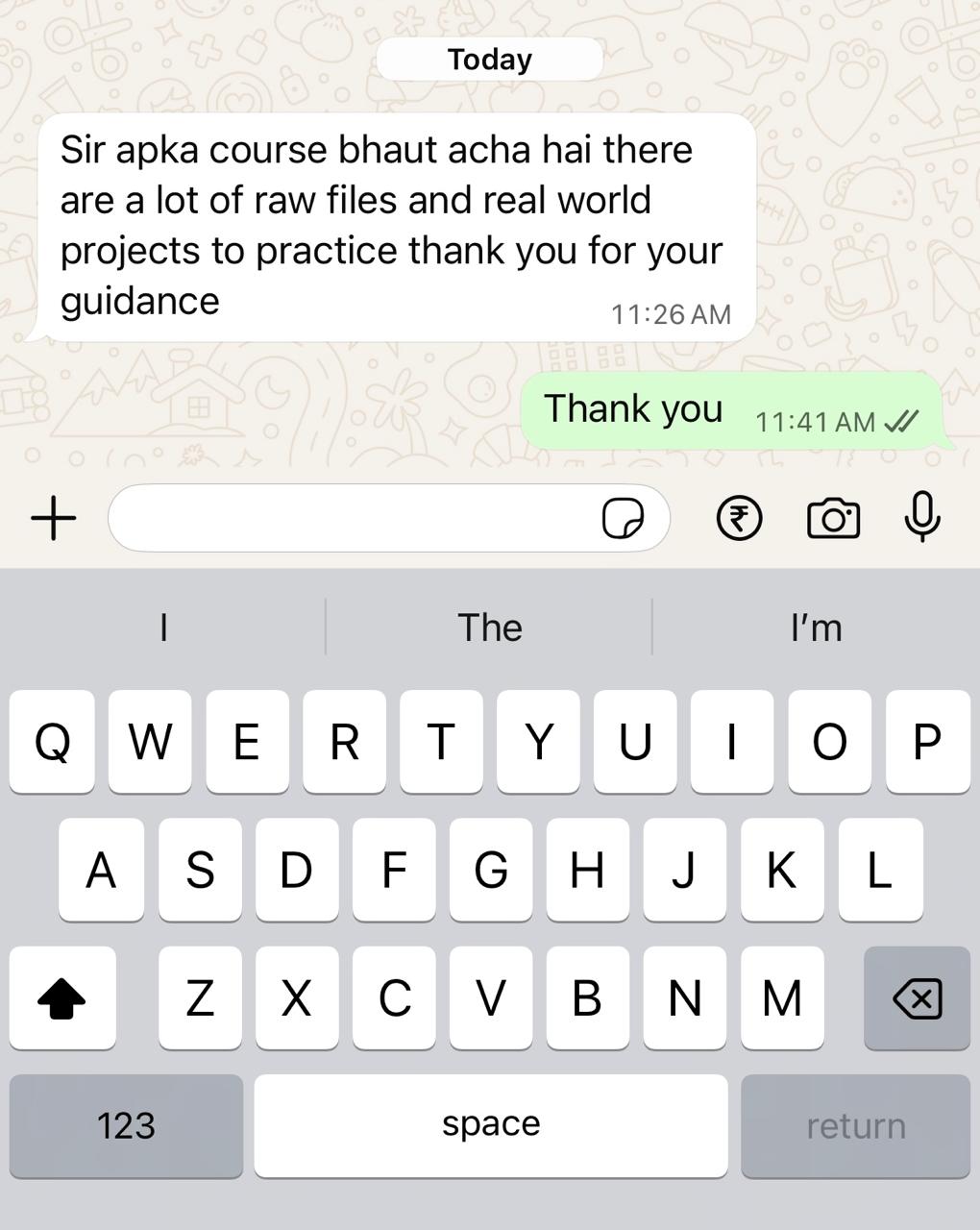
Image missing — replace with hosted URL
Student
Feedback 1
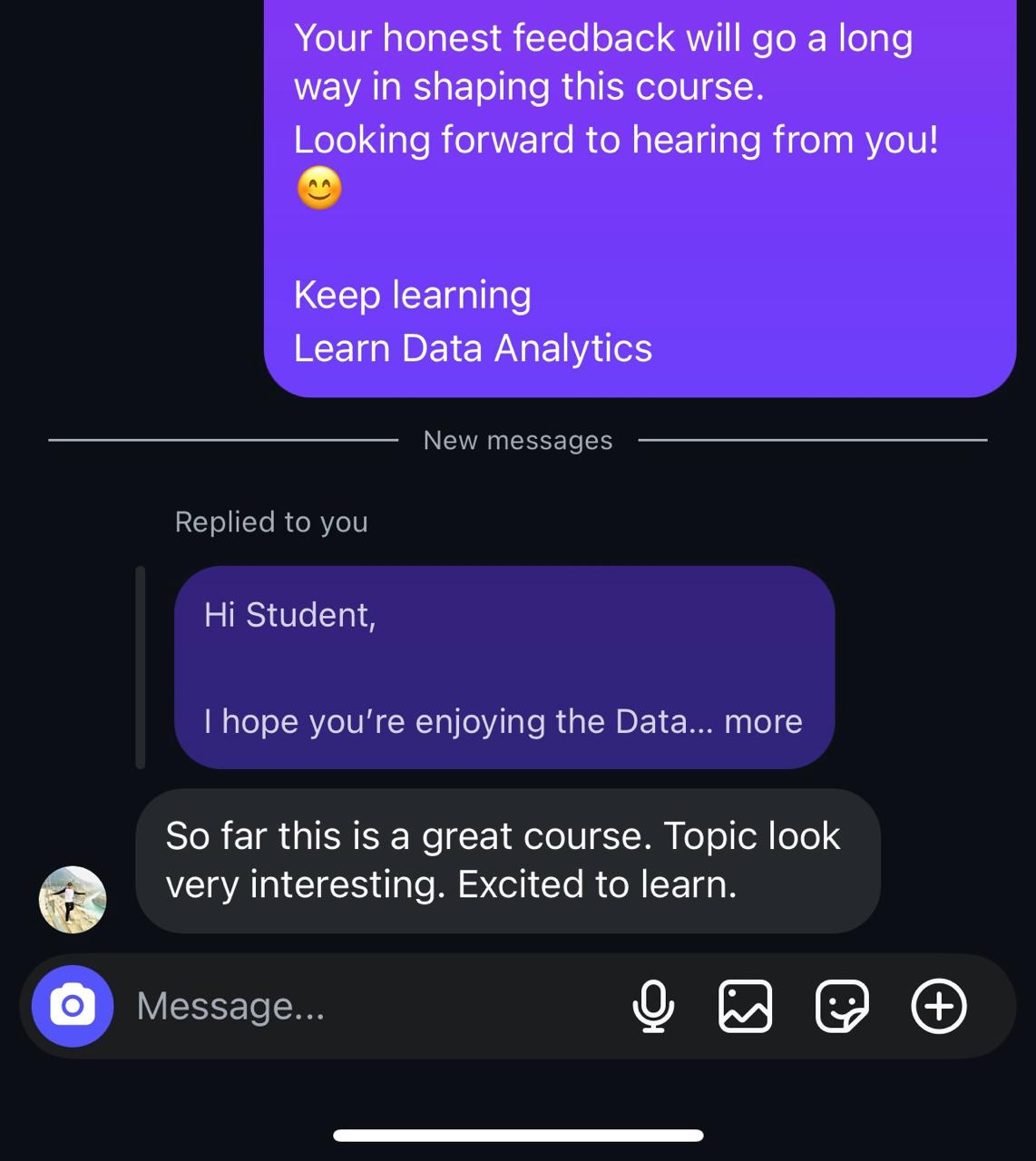
Image missing — replace with hosted URL
Student
Feedback 2
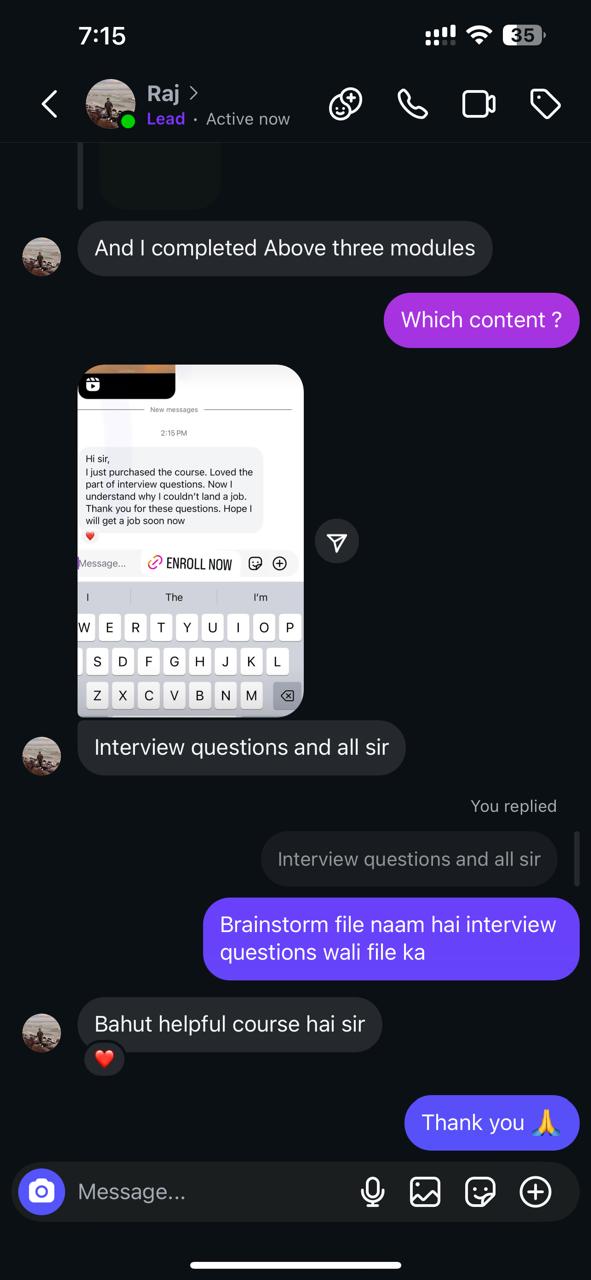
Image missing — replace with hosted URL
Student
Feedback 3
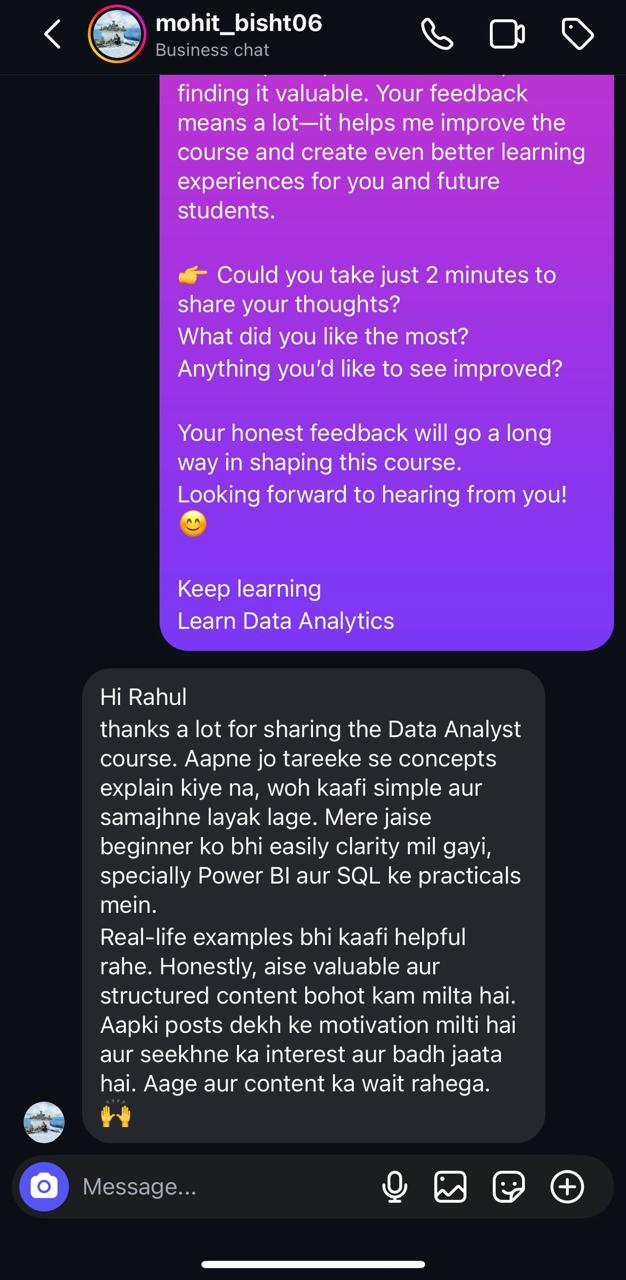
Image missing — replace with hosted URL
Student
Feedback 4
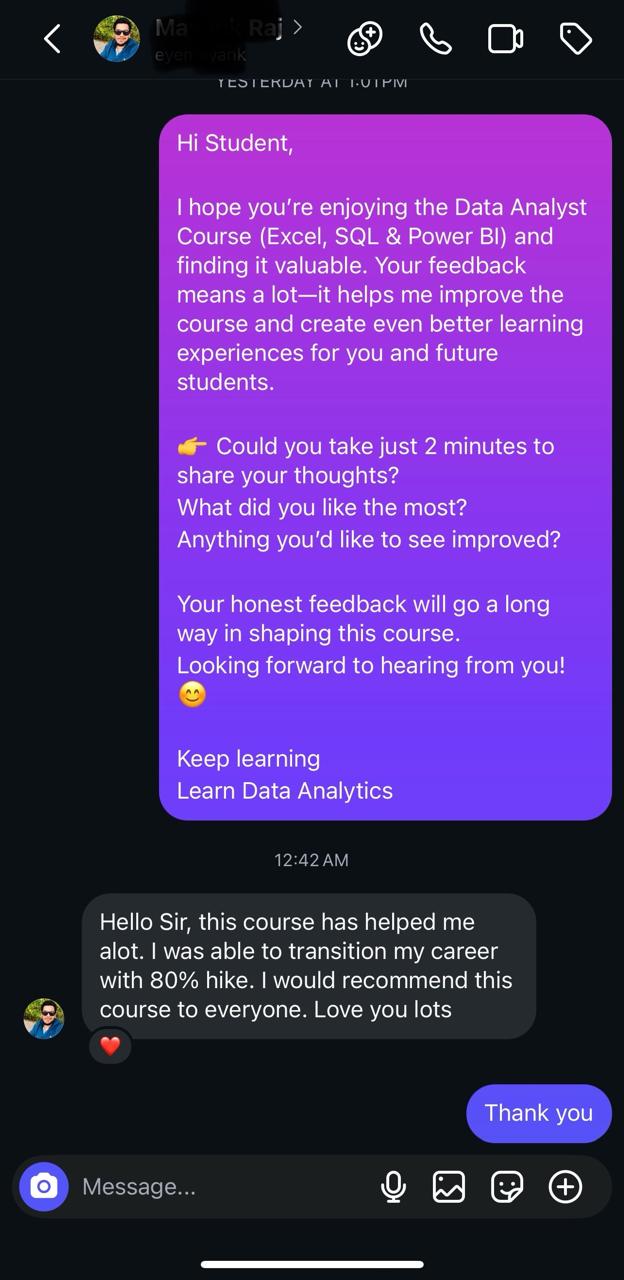
Image missing — replace with hosted URL
Student
Feedback 5
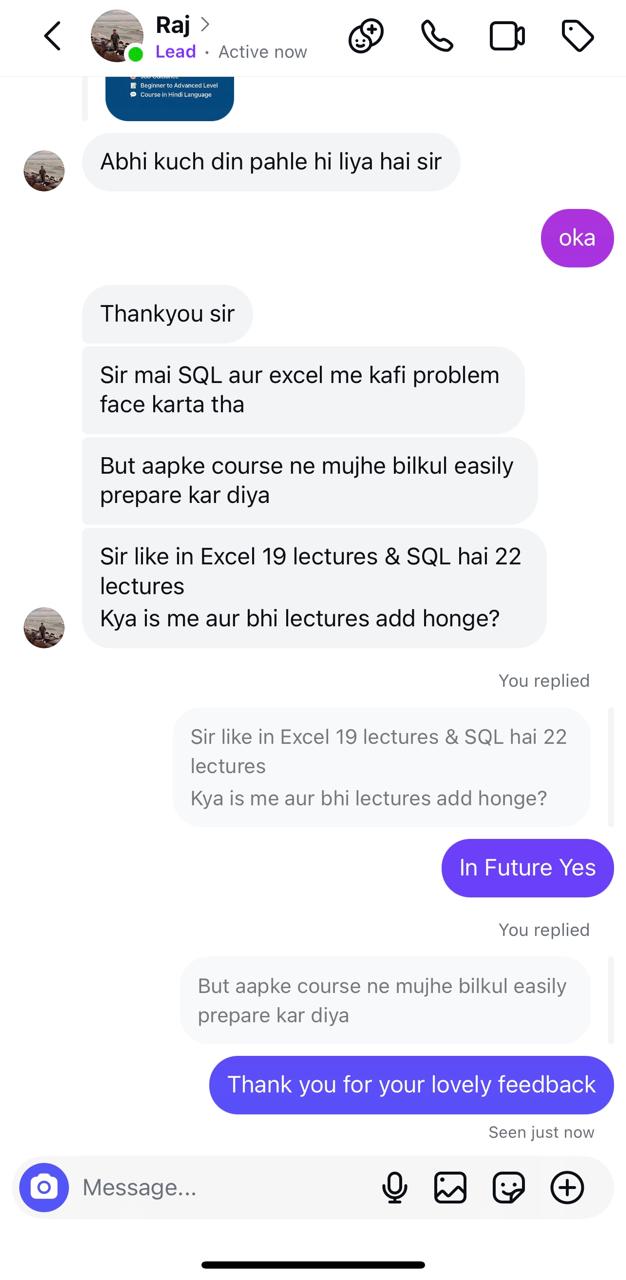
Image missing — replace with hosted URL
Student
Feedback 6
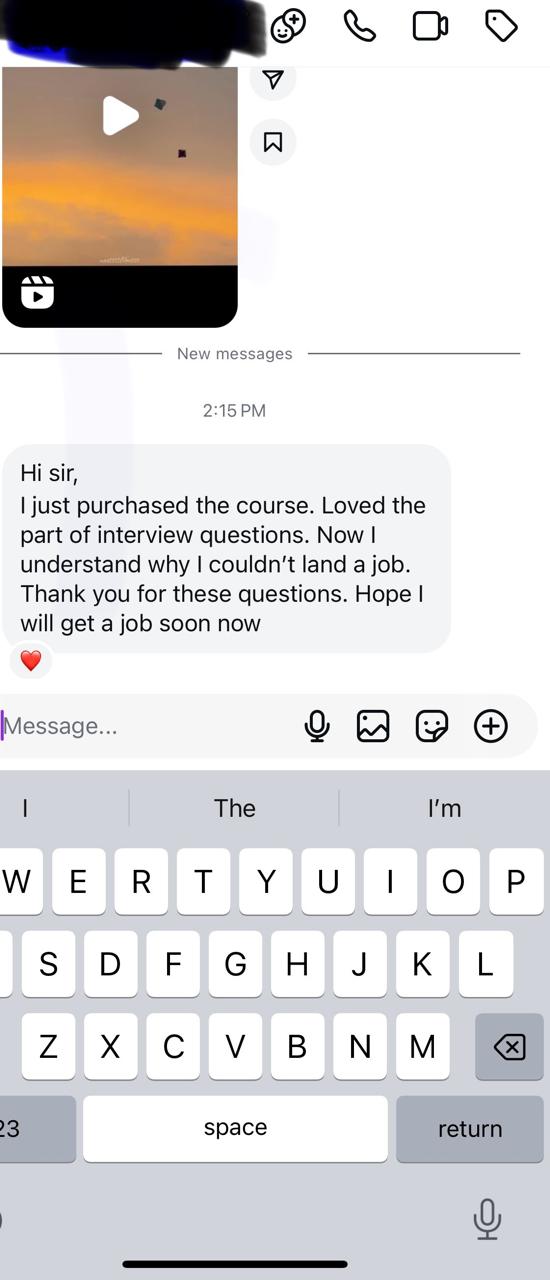
Image missing — replace with hosted URL
Student
Feedback 7
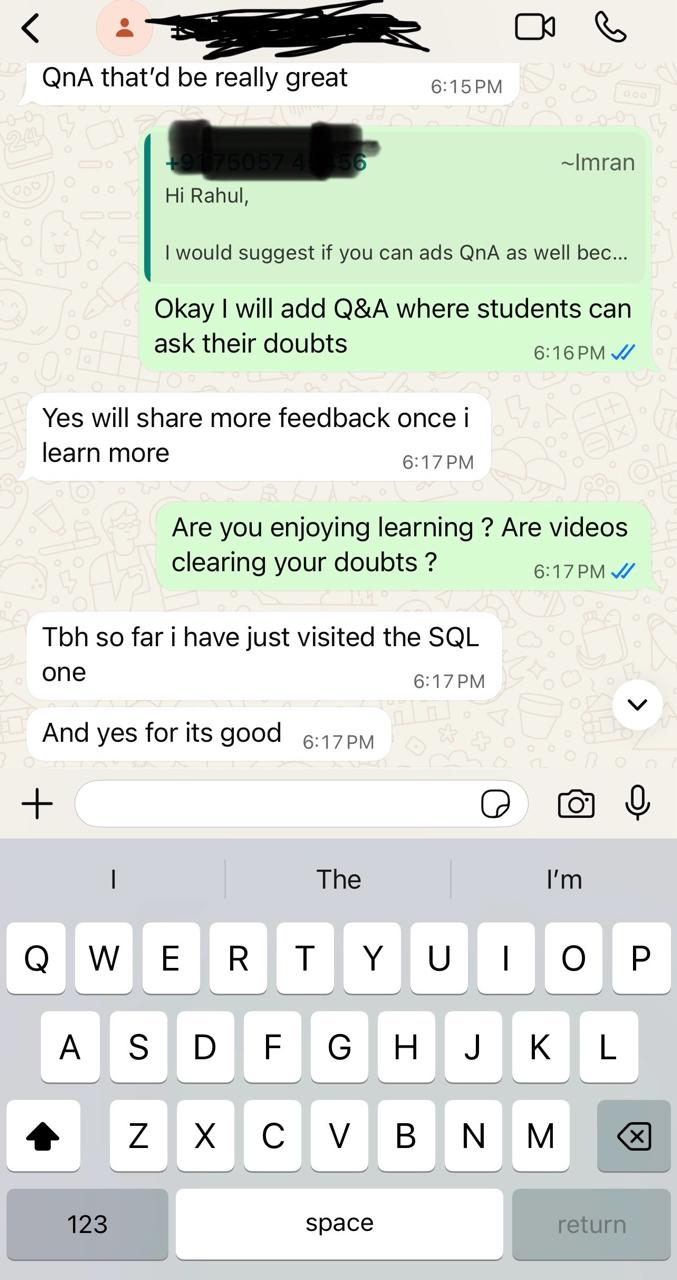
Image missing — replace with hosted URL
Student
Feedback 8
Frequently Asked Questions
Do I need prior experience?
No — we start from basics and move to advanced with projects.
Will I get a certificate?
Yes — verified certificate after project completion.
How long do I have access?
Lifetime access with updates.
Refund policy?
7-day refund policy if not satisfied.